CSS developers are quite familiar with Style Inheritance i.e defining new styles based on existing ones. In Silverlight 3, you can do style inheritance by using BasedOn attribute on Style.
Here’s an example. We will first create two styles (FontSz and FontWt) to style two different buttons as shown below:
<UserControl x:Class="SilverlightSample.MainPage"
xmlns="http://schemas.microsoft.com/winfx/2006/xaml/presentation"
xmlns:x="http://schemas.microsoft.com/winfx/2006/xaml"
xmlns:d="http://schemas.microsoft.com/expression/blend/2008"
xmlns:mc="http://schemas.openxmlformats.org/markup-compatibility/2006"
mc:Ignorable="d" d:DesignWidth="640" d:DesignHeight="480">
<StackPanel x:Name="LayoutRoot" Height="300" Width="300">
<StackPanel.Resources>
<ResourceDictionary>
<Style x:Name="FontSz" TargetType="Button">
<Setter Property="FontSize" Value="18" />
</Style>
<Style x:Name="FontWt" TargetType="Button">
<Setter Property="FontStyle" Value="Italic"/>
</Style>
</ResourceDictionary>
</StackPanel.Resources>
<StackPanel>
<Button Content="Button One" Style="{StaticResource FontSz}"/>
<Button Content="Button Two" Style="{StaticResource FontWt}"/>
</StackPanel>
</StackPanel>
</UserControl>
The output of this markup will be similar to the following:
Now if you want the FontWt style to be based on the FotnSz style, then use the new attribute ‘BasedOn’ as shown below:
<Style x:Name="FontWt" TargetType="Button"
BasedOn="{StaticResource FontSz}">
<Setter Property="FontStyle" Value="Italic"/>
</Style>
Now if you run the sample, the output will be as shown below:
Observe how Button Two now has two styles – one inherited from FontSz and the other is its own style (FontWt).
Tweet

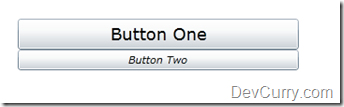
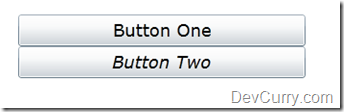

No comments:
Post a Comment