Most of us know about the Visual Studio jQuery Intellisense document Visual Studio Intellisense (vsdoc) for jQuery 1.4.1.
However many developers are not aware that you can get vsdoc Intellisense for jQuery over CDN (Content Delivery Network) as well. Just use the Microsoft CDN instead of the Google CDN
Here’s an example of the intellisense showing up with the Microsoft CDN network:
Microsoft CDN hosts both jQuery and the Visual Studio Intellisense for jQuery.

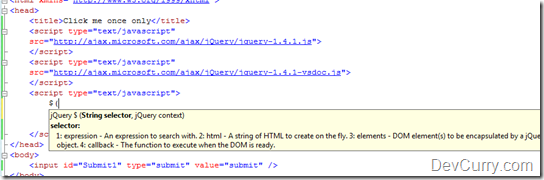

thanks this was very useful info
ReplyDeleteKewl tip..I had no idea!!!!
ReplyDeleteHey, knew that, but for some reason it's not working for me. I did the exact same includes in my ASP.net masterpage and started writing my script there but no Intellisense :(
ReplyDeleteAny idea?
Make sure you are using the jquery-1.4.1.js and not the jquery-1.4.1.min.js for intellisense to appear
ReplyDeleteOk, missed that. But still...I get an error in the status bar of VS saying "Error updating JScript IntelliSense, see Error List." but there is no error on the list...
ReplyDeleteI tried to do a "Ctrl+Shift+J" to force updating the IntelliSense with no success..
Do you have any suggestions??
didn't work for me either. i get the following error when press ctrl + shift + j. i'm using vs 2008.
ReplyDeleteWarning 1
Error updating JScript IntelliSense: C:\Documents and Settings\myname\Local Settings\Temporary Internet Files\Content.IE5\1E3DO8CC\jquery-1.4.1-fds90[1]..js: Object doesn't support this property or method @ 823:1
Check this post of mine to resolve the error
ReplyDeleteVisual Studio 2008 jQuery Intellisense - Error updating JScript IntelliSense: Object doesn't support this property